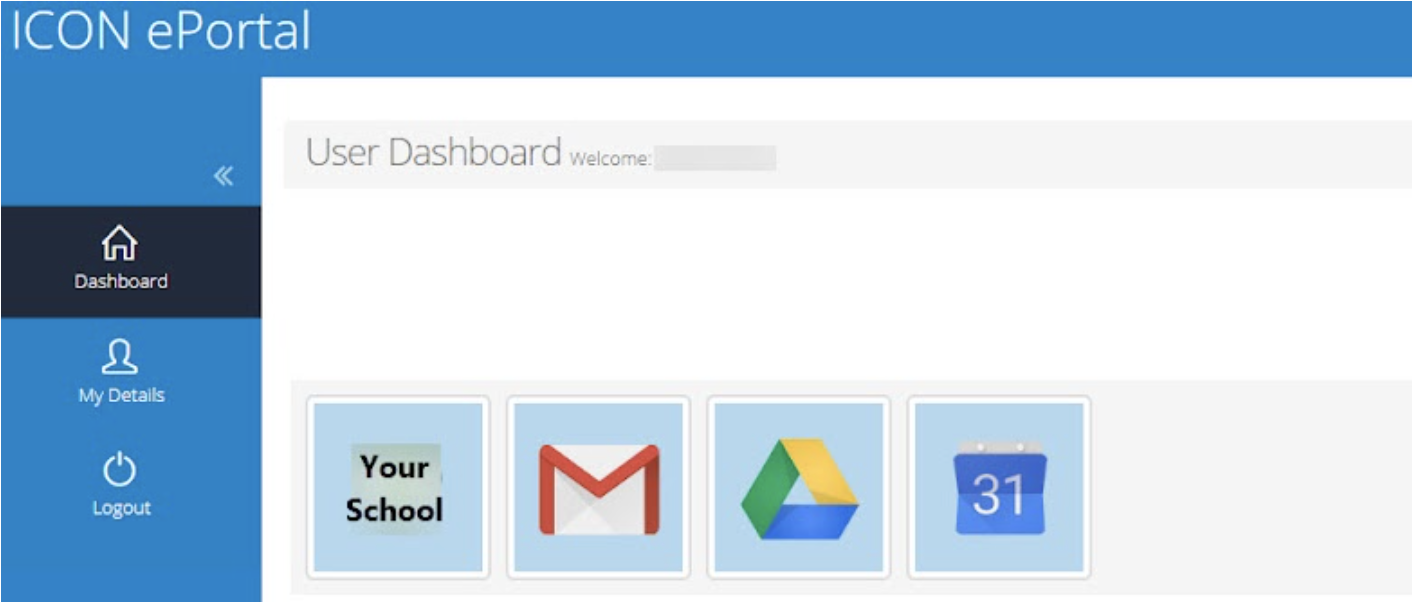Login For First Time Users
Instructions for users who have registered an email address with the school
Once your parent ePortal account is activated you will receive an automatic email.
The email will provide you with a link and UPN number.
Click on the link within the email, this will take you to the ePortal for activation of your account.
Please note you can use your UPN as your user name OR if your email address is in the school system then that will also be a valid user name.
You will be required to create a password that complies with the relevant complexity instructions.
To create your password:
Enter your new password and then confirm it in the second box.
As your password meets the requirements of the password complexity policy the requirements are ticked at the right of the screen.
When the second password matches the first one a message is shown confirming that the two passwords match.
Click the Reset Password button
A disclaimer appears on the screen once you have been successful.
Click the Accept button.
You will then be taken to the ePortal Dashboard.
You will then be taken to the ePortal Dashboard.